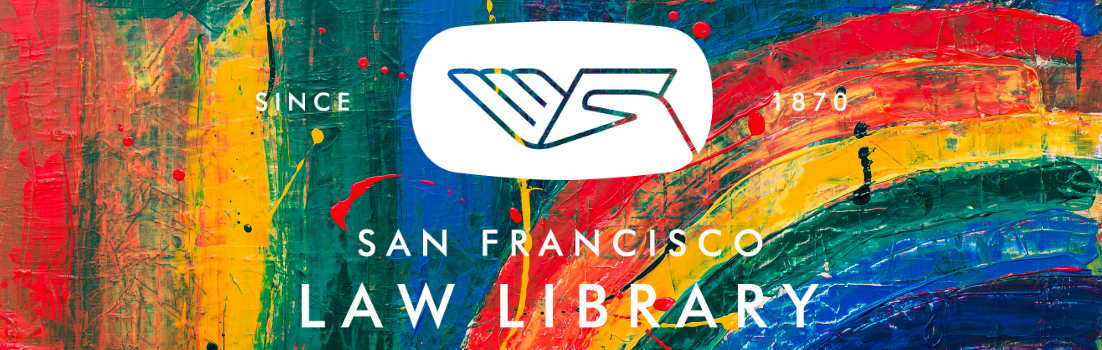How to Search a Specific Website by Using Google
By Andrea Woods
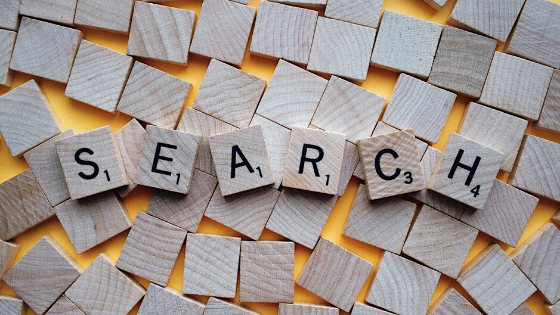
Have you ever been frustrated by a website’s internal search function? You know the information you want must be there somewhere, but your search results are wholly irrelevant, and you can’t find the content you need by clicking through the site’s menu options. Try entering your search terms into Google, but add “site:” followed by the website’s URL. For example, a search across the SFLL’s website for our Research Guides would look like this:
research guides site:sflawlibrary.org
With this method, you’re using Google’s search algorithm to search only the designated website.
How to Limit Your Search Results to PDFs
Another useful trick is to limit your Google search results to only PDF files. This is especially useful for articles, of course, but also historical or superseded content, such as a prior version of a building standard code. Enter your search terms and add “filetype:pdf” like this:
conference room rental san francisco law library filetype:pdf
Google results will list only PDFs, which will save time and increase the likelihood of finding the exact document you’re seeking.